Troubleshooting for Elvie Stride 2
I can't connect my Elvie Stride 2 to the app
If you’re unable to connect your Elvie Stride 2 to the app, try the following steps. It’s important that you complete the steps in this order.
1. Delete the Pump with Elvie app and ‘forget’ your pump(s) using the Bluetooth settings in your phone.
For Android:
Open your phone settings.
Open Bluetooth and make sure it is turned on. Turn it off and on again.
You’ll see a list of paired devices. Scroll the list and see if your pump is listed.
Tap the cog by your pump and select the option to ‘forget’ the pump.
For iPhone:
Open your phone settings.
Open Bluetooth and make sure it is turned on. Turn it off and on again to refresh the connection.
You’ll see a list of paired devices. Scroll the list and see if your pump is listed.
Tap on the ‘i’ by the pump and select ‘Forget this device’.
2. Restart your phone and reinstall the Pump with Elvie app.
3. Open the Pump with Elvie app and sign back in. At the bottom of the Pump info screen, tap ‘Connect a new pump’. Follow the instructions to connect your pump.
If you’re still having an issue connecting Elvie Stride 2 to the app, please contact our Customer Care Team for further assistance.
I'm not getting enough milk
If you’re not getting as much milk as expected when using Elvie Stride 2, there are a few different things that could be causing it.
Please contact our Customer Care Team and they’ll help you to identify and resolve any issues.
My Elvie Stride 2 is not suctioning / the suction is not strong enough
If you feel that the suction on your Elvie Stride 2 is not strong enough, there are a few different things that could be causing it.
Please contact our Customer Care Team and they’ll help you to identify and resolve any issues.
My Elvie Stride 2 is leaking milk
Elvie Stride 2 should not leak during normal operation. However, if you are experiencing milk leakage, this may be due to one of the following reasons:
The pump might not be assembled correctly (see ‘How to assemble Elvie Pump’).
Your nipple alignment might not quite be right (see ‘How to align your nipple correctly’).
Your pump parts might need cleaning. Ensure there isn’t any dried milk residue on your washable parts.
A part may be damaged.
If you think one of your parts may be damaged, or you have any other questions about milk leakage, please contact our Customer Care Team.
My Elvie Stride 2 isn't turning on or charging
If your Elvie Stride 2 is not charging or turning on, please follow these steps:
Make sure you've unplugged your Elvie Stride 2, as it won’t turn on when connected to the charger.
Take the charging cable provided and plug directly into the USB port of a turned on laptop or desktop computer, and leave to charge for half an hour. This is the most reliable power source and will rule out any plugs or extension cords as the cause of the issue. If you have another compatible USB cable, please also try this to rule out the cable as the cause of the issue.
If there are no lights while charging or the pump won’t turn on at all, please contact our Customer Care Team for further assistance. As long as the hub is within the warranty, we’ll send you a replacement.
My Elvie Stride 2 is turning off mid-session
If your Elvie’s Stride 2’s hub is turning off mid-session, check that the battery is sufficiently charged - the hub will automatically turn off once the battery runs out.
To charge your Elvie Stride 2, use the charging cable provided to connect to a USB power source, such as your computer or phone plug. When charging, the battery light will turn orange.
If your Elvie Stride 2 is sufficiently charged but it’s still turning off during a session, please contact our Customer Care Team for further assistance.
My Elvie Stride 2 loses battery too quickly
Elvie Stride 2 takes approximately two hours to reach full charge, and once it is 100% charged, the charge lasts for approximately five 30 minute pumping sessions - although this will vary depending on the settings you use.
If the battery is draining faster than this, please contact our Customer Care Team for further assistance.
My Elvie Stride 2 has milk in the tubing
Milk should never pass through Elvie Stride 2’s tubes. If milk gets into the tubes, it can damage the hub and cause mold.
To stop milk getting into the tubes, always check that the diaphragm is correctly fitted to the cup front.
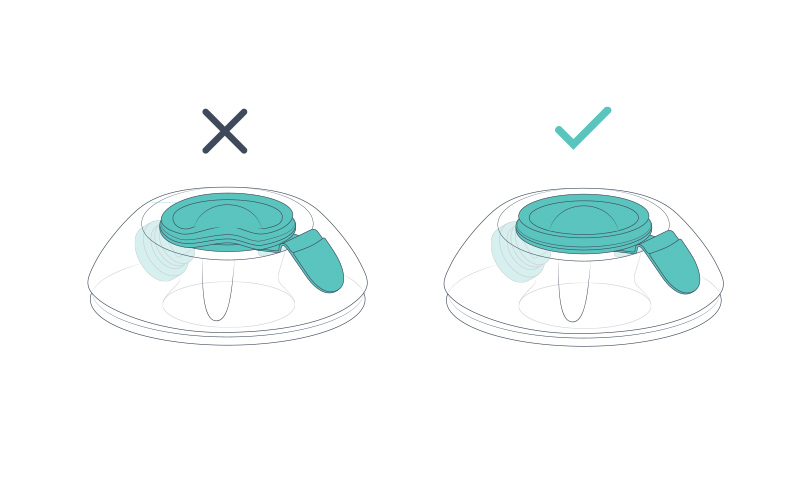
If you ever do see milk in the tubes, please contact our Customer Care Team for assistance.
One of the parts is damaged or missing
If one or more of the components of your pump is damaged or missing, please contact our Customer Care Team for further assistance.
The washable components of Elvie Stride 2 are covered by a 90-day warranty.
My cup front is bent or warped
High heat can sometimes bend or warp the cup fronts. Do not use microwave or steam disinfection methods. If you think this has happened, please contact our Customer Care Team.
There is a warning light on
The lights on your Elvie Stride 2 pump tell you important things about its status. For example:
If the intensity lights are flashing, your pump is paused.
If the battery light flashes red four times, your pump’s battery is empty and it needs charging.
If all the intensity lights are illuminated, you have reached maximum intensity.
If all the lights flash and then turn off, there is a technical error. If this happens, switch the pump on and off again. If the issue persists, please contact our Customer Care Team.
The tube has become detached from the cap
If a tube has become detached from a cap on your Elvie Stride 2, you can reattach it by:
Locating the tube port on the cap.
Pushing the short tube into the tube port.
When you’ve done this, please make sure there are no kinks or bends in the tubes.
I need to perform a factory reset of my Elvie Stride 2
Please note, a factory reset will delete any sessions that have not been transferred to the app. If you need to perform a factory reset of your Elvie Stride 2 for any reason, simply follow these steps:
Turn on your Elvie Stride 2.
Press and hold both the + and - buttons simultaneously for five seconds.
The ‘Play / Pause’ button and intensity lights will flash while your pump is resetting.
When your pump has reset, all the lights will turn off and the pump will switch itself off.